Currently we are working on IBM WebSphere MQ to be used in our project. One feature that we need from several features of WebSphere MQ was to subscribe to a topic with selector string from a C#.Net application. IBM provides two libraries for .Net. One is MQI classes for .Net and another is XMS.Net (IBM Message Service Client for .Net). Finally we adopted XMS.Net, although we also tried MQI classes for .Net, but we moved to XMS.Net. Its totally a different story why we moved to XMS.Net. I might write another post on it
So, at first place we tried to run sample consumer application came with XMS.Net library. Our center of the focus was selector string. When we were trying to run the sample consumer application and supplied the topic to subscribe to and selector string to filter the messages, it was getting stuck every time after subscription. Even it wasn’t receiving any messages, although we could see the subscription object being created on the WMQ server. One thing that we were doing was that we were running the sample in ‘client’ mode. When we switched the mode to ‘unmanaged’, everything ran smoothly. We were bit surprised! Why it wasn’t running in client mode? I think there is some bug, since I couldn’t find anything related in the docs. Might IBM will fix this issue in the future release. But at last, somehow we managed to run the sample consumer application and finally we are at the stage where we can move forward.
So, if you are also trying to run XMS.Net application and want to subscribe to some topic with selector string to filter messages, remember to run the application in ‘unmanaged’ mode. You can find further information in XMS.Net doc (ftp://ftp.software.ibm.com/software/integration/support/supportpacs/individual/ia9h.pdf).
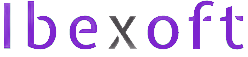

This was the answer I’ve been looking for!!!
Thank you very much
I’m glad this post helped Someone