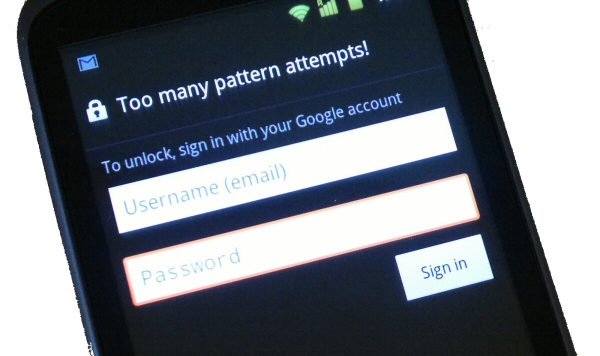 I had a pattern screen lock on my HTC One X Android phone. Yesterday my nephew tried to unlock it too many times and it got permanently locked.
I had a pattern screen lock on my HTC One X Android phone. Yesterday my nephew tried to unlock it too many times and it got permanently locked.
Too many pattern attempts
After too many attempts, my phone got locked and asked for my Google username and password. But unfortunately, I wasn’t connected to Wifi due to which whenever I entered my login details it says invalid username and/or password. Since it tries to connect to the Google server to authenticate and it couldn’t.
Master Reset
OK, since my phone wasn’t asking me for a pattern and it wasn’t connected to the internet so it was also not able to authenticate my logins. So doing a master/hard reset was the only option left. To hard reset phone, you have to power off your phone and then turn it on in recovery/bootloader mode. To do this you have to follow these steps.
- Press and hold the VOLUME DOWN button, and then press and hold the POWER button.
- Wait for the screen with the three Android images to appear, and then release the POWER and VOLUME DOWN buttons.
- Press VOLUME DOWN to select FACTORY RESET, and then press the POWER button.
But for this to work the Fast boot option in must not be selected. Oops! I remember I selected that option so I was out of luck and this didn’t work and my phone keep starting in normal mode leaving me on the same login screen.
Big Problem!
So, now I was stuck and there were several problems.
- I couldn’t enter my pattern since it wasn’t asking due to too many attempts
- It wasn’t connected to Wifi or my phone data plan so there was no internet due to which it wasn’t authenticating from Google.
- The fast boot was selected so I was unable to restart my phone in recovery mode.
Now what? I tried to Google solution but all I was getting is to go in recovery mode to hard reset my phone to make it reusable and I was unable to do that as well. Then suddenly I found the solution!
The Solution!
The solution to this was when your phone is switched on and you are on the login screen do the following:
- Press and hold both Volume down button as well as the power button until the screen goes completely black.
- Once it is black release the power button only. Do not release the volume down button.
- You will be booted into the bootloader mode.
Woala! That’s it! Now you can select Factory reset from the menu and wow, finally I made my phone reusable again. 🙂
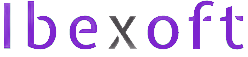

Any idea for a fix on HTC first? The fix you posted only put it into safe mode, not bootloader mode…
@Derek which phone do you have. And cannot you do anything when in safe mode?