To change password in Oracle SQL Developer you can just right click on connection and click the Reset Password option.
Alternatively, you can run the following query to update your password:
alter user <username> identified by <newpassword>
the easy way.
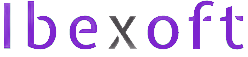

Add a Comment