This is a quick post about how to change the look & feel of the Google Chrome browser.
Just open a new tab and browse to:
chrome://flags/#top-chrome-md
There you will see different options.
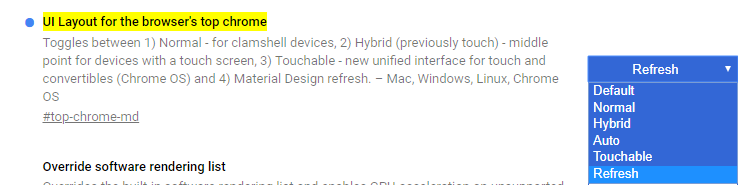
Each option has a different UI. The refresh option is for Material Design. So, if you are a fan of MD then you should try this one.
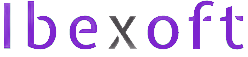
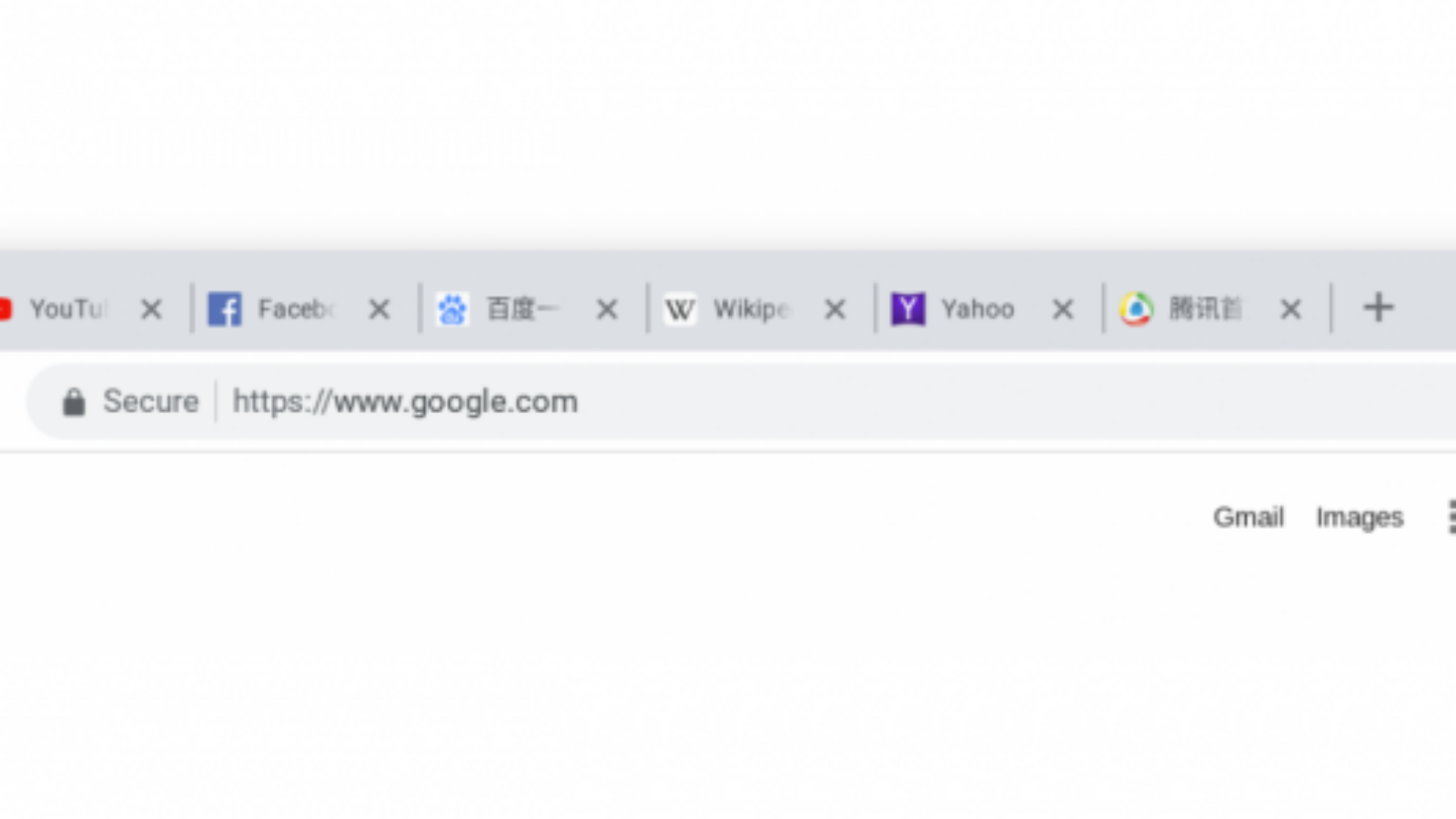
Add a Comment