If you are working with Vue.js Javascript framework to build your next generation web apps then you might be frequently visiting the Vue.js guide section (https://vuejs.org/v2/guide/) to see how certain things work in Vue.js. Most of the time you go to the Vue.js site since that is the only available option for office docs.
But, often it happens we don’t have access to internet and we have time to read something then we usually go to our saved articles, guides, books, or any other content to read. In that case if we have Vue.js guide available offline we could have luxury to read that without connecting to internet. Well, that is possible.
How to download the guide?
To download the guide for offline access all you have to do is clone the official Git repo from GitHub and perform the following steps.
- Clone Vue.js Git repo from GitHub https://github.com/vuejs/vuejs.org
- Open terminal or command prompt
- Go to the directory/folder where you have cloned the repo
- If you have
npminstalled that is most likely if you are a developer then run the following commands:-
$ npm install -g hexo-cli $ npm install $ hexo server
-
- Browse http://localhost:4000/v2/guide/ in your favorite browser.
That’s it! You have Vue.js guide available offline.
The next time you want to access your offline guide all you have to do is open terminal, go to repo directory and run hexo server command.
Why Hexo?
Vue.js guide is built using Hexo blog framework. You can read more about Hexo framework on their website https://hexo.io/
What we did is just clone the repo and ran the hexo server from the hexo-cli we installed using npm. This is not convenient as reading a PDF but still we have an option to read the guide offline.
If this helped you or if you found a better way then don’t forget to leave a comment below.
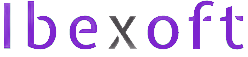

hexo server not work please help
I don’t think any of this is necessary. The Vue Guide is built using the Hexo hexo-offline plugin which automatically caches the docs in your browser when you visit using a service worker – even the pages you haven’t looked at yet.
I was pleasantly surprised on a flight recently when I was able to keep reading the guide even though I’d only read the first few pages.
Thanks!
You don’t need to install Hexo, it gets installed automatically for you. Just run `npm install` and then `npm start` to start the server.
https://polldaddy.com/js/rating/rating.jsThanks for this!
I found another quite nice way: http://devdocs.io/vue~2/
Super helpful! Thanks!
This was pretty helpful! Thanks!