If you want to downgrade Android Desire Hboot 1.03, then using revolutionary to s-off, please follow the instructions below.
Steps:
1. Download tools package. THIS LINK
2. Download this HTC Desire ROM (RUU)
3. For branded phones create GoldCard (How to)
4. Extract the tools any where at your computer.
5. Run RUU and wait to appear Android rom update utility screen. Don’t hit Next.
6. Go to Temp directory on C drive (Press Window+R and type %TEMP%, then hit enter) on your computer and find folder that RUU extracted in it.
7. Copy the rom.zip and paste it to sdcard and rename it to PB99IMG.zip
8. Connect your phone to computer via USB as charge only and enable USB debugging and Unknown Sources.
9. Run DOWNGRADER on tools folder that you downloaded and extracted it. If it gives any error try running it as Administrator.
10. Follow the instructions on screen (This may take a minute or tow)
11. Your phone will be reset, wait for detect and check the Update Package.
12. After checking update package, press vol-up to begin update process, IN FIRST TIME AFTER PRESSING VOL-UP YOUR PHONE WILL RESET AND DO NOTHING, YOU SHOULD DO AGAIN FOR STEPS 11,12
Notes
The process will flash your recovery partition back to stock
This process will wipe all the data from your phone
The downgrade installs an official stock HTC ROM with Hboot1.02 (You can s-off with revolutionary and after it You can flash any version of Hboot)
Your sdcard should be fat32 formatted
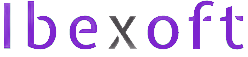
You might need to check if SD Card is mounted as writable. It seems that it has been mounted read-only.
How I do this?!
What problem actually are you facing?
I run the ruu and copy the zip file in my sd card, and the I run the Downgrader but I receive this message
Pushing files.
1111 KB/s (26172 bytes in 0.023s)
cannot stat ‘rageagainstthecage-arm5.bin’: No such file or directory
1447 KB/s (655360 bytes in 0.442s)
27 KB/s (315 bytes in 0.011s)
23 KB/s (264 bytes in 0.011s)
29 KB/s (334 bytes in 0.011s)
99 KB/s (819 bytes in 0.008s)
1576 KB/s (1120536 bytes in 0.694s)
6 KB/s (55 bytes in 0.008s)
37 KB/s (304 bytes in 0.008s)
23 KB/s (364 bytes in 0.015s)
76 KB/s (625 bytes in 0.008s)
Unable to chmod /data/local/rageagainstthecage-arm5.bin: No such file or direct
ry
Done.
Obtaining root access.
/data/local/root.sh: ./rageagainstthecage-arm5.bin: not found
You must wait about one minute before continuing.
Press any key to continue . . .
* daemon not running. starting it now *
* daemon started successfully *
Testing access: FAILED – please exit and try again.
help me please
Have you followed each step in the guide? Have you created the GoldCard?
Send me your phone specs and each step that you are trying I might be able to help you.
I followed each step and I created the Gold card. In step 5 (run RUU), it did not complete, but I received the zip file and I put that in my Sd card!
IN step 9 I run DOWNGRADER but it receive this message( I sent you before). (Windows 7, 64 bit)
Can you send me the message that downgrader gave you again?
HTC Desire A8181
Android 2.2
Baseband version 32.49.00.32U_5.11.05.27
Have you already rooted your phone?
Pushing files.
1111 KB/s (26172 bytes in 0.023s)
cannot stat ‘rageagainstthecage-arm5.bin’: No such file or directory
1447 KB/s (655360 bytes in 0.442s)
27 KB/s (315 bytes in 0.011s)
23 KB/s (264 bytes in 0.011s)
29 KB/s (334 bytes in 0.011s)
99 KB/s (819 bytes in 0.008s)
1576 KB/s (1120536 bytes in 0.694s)
6 KB/s (55 bytes in 0.008s)
37 KB/s (304 bytes in 0.008s)
23 KB/s (364 bytes in 0.015s)
76 KB/s (625 bytes in 0.008s)
Unable to chmod /data/local/rageagainstthecage-arm5.bin: No such file or direct
ry
Done.
Obtaining root access.
/data/local/root.sh: ./rageagainstthecage-arm5.bin: not found
You must wait about one minute before continuing.
Press any key to continue . . .
* daemon not running. starting it now *
* daemon started successfully *
Testing access: FAILED – please exit and try again.
Yes I rooted my phone, because I have the Superuser app.
Error seems script not getting the root access. Check that.
Thank you very much for this wonderful guide.
I ran your recipe but using Linux as follows:
1. Created GoldCard.
2. I get error (see the attached log) regardless of whether the GoldCard get formatted as FAT32 or not.
3. Extracted rom in Linux.
4. Mounted GoldCard and copied PB99IMG.zip to the root of file system of the goldcard.
ls /media/4EA5-1214/
PB99IMG.zip
where 4EA5-1214 is the name of the SDcard. The result is the same whether SDcard is inserted into phone or an external USB card reader
5. Ran downgrade.sh as root: sudo ./downgrade.sh
Here is the log:
Checking for device… Waiting for device. Ensure USB debugging is enabled.
Pushing essential files.
609 KB/s (26172 bytes in 0.041s)
106 KB/s (5392 bytes in 0.049s)
2172 KB/s (655360 bytes in 0.294s)
6 KB/s (315 bytes in 0.046s)
5 KB/s (264 bytes in 0.046s)
5 KB/s (334 bytes in 0.057s)
17 KB/s (819 bytes in 0.044s)
1945 KB/s (1120536 bytes in 0.562s)
1 KB/s (55 bytes in 0.044s)
6 KB/s (304 bytes in 0.044s)
7 KB/s (364 bytes in 0.044s)
13 KB/s (625 bytes in 0.045s)
Done.
Pushing recovery image to the sdcard.
Press n and enter to skip this stage, or just press enter to continue:
Beginning transfer. This may take a minute or two…
failed to copy ‘PB99IMG.zip’ to ‘/sdcard//PB99IMG.zip’: Permission denied
1 KB/s (46 bytes in 0.041s)
Now verifying the downgrade file.
*** Downgrade file not found ***
Please exit the utility by pressing ctrl-c.
Obtaining root access.
Please wait a moment.
Done.
* daemon not running. starting it now *
* daemon started successfully *
Testing access: confirmed.
Checking misc partition.
/data/local/mtd0.img: OK
CID retrieved: HTC__Y13
Modifying misc partition image.
/data/local/fixmtd0.sh: cannot create /sdcard/mtd0bak.img: read-only file system
Flashing misc partition… Flash complete.
If any error occurred here, press ctrl-c and run this utility again.
===================================================================
Your phone is now ready to be downgraded – rebooting to bootloader.
Starting in 10 seconds (ctrl-c to quit)
Cleaning up.
Complete.
* Now wait for the boot screen to appear.
* Press power to select the bootloader option.
* Wait for the recovery image to be located and checked.
* Press vol-up to start the update.
If you want to cancel the downgrade press vol-down.
Once flashed you can root your phone with unrevoked3.
Exiting.
You might need to check if SD Card is mounted as writable. It seems that it has been mounted read-only.