This is the second part in the IBM WebSphere MQ series. Installing IBM WebSphere MQ client is also very easy. It takes just a few minutes to install. IBM WebSphere MQ Client can be downloaded from http://www-01.ibm.com/support/docview.wss?rs=171&uid=swg24019253.
Extract it to some folder (e.g /root/download/wmqc) after download. Then follow these steps.
1. cd /root/download/wmqc 2. ./mqlicense -accept
This is necessary since this instructs to accept the license, otherwise you will not be able install WebSphere MQ. If this gives a JRE error then give the JRE path like this:
2. ./mqlicense -accept -jre PATH_TO_JRE 3. rpm -ivh MQSeriesClient-x.x.x-x.i386.rpm MQSeriesRuntime-x.x.x-x.i386.rpm
where x.x.x-x is the version number like 7.0.1-1
That’s it! WMQ client has been installed. Now you can connect to WMQ server on another machine, or install WMQ SDK to start developing applications for IBM WebSphere MQ.
This is necessary since this instructs to accept the license, otherwise you will not be able install WebSphere MQ. If this gives a JRE error then give the JRE path like this:
2. ./mqlicense -accept -jre PATH_TO_JRE
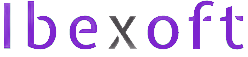
Add a Comment