When you install a new Laravel project with ‘laravel new’ and run the migration that comes with it you might get the following error:
#php artisan migrate Migration table created successfully. [Illuminate\Database\QueryException] SQLSTATE[42000]: Syntax error or access violation: 1071 Specified key was too long; max key length is 767 bytes (SQL: alter table `users` add unique `users_email_unique`(`email`)) [PDOException] SQLSTATE[42000]: Syntax error or access violation: 1071 Specified key was too long; max key length is 767 bytes
To solve this error edit your app/Providers/AppServiceProvider.php file.
Add the namespace:
use Illuminate\Support\Facades\Schema;
and then add the following line in boot() method of your AppServiceProvider class.
use Illuminate\Support\Facades\Schema;
class AppServiceProvider extends ServiceProvider
{
/**
* Bootstrap any application services.
*
* @return void
*/
public function boot()
{
Schema::defaultStringLength(191);
}
}
This should solve your problem. Just delete all the tables and rerun the migration.
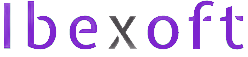
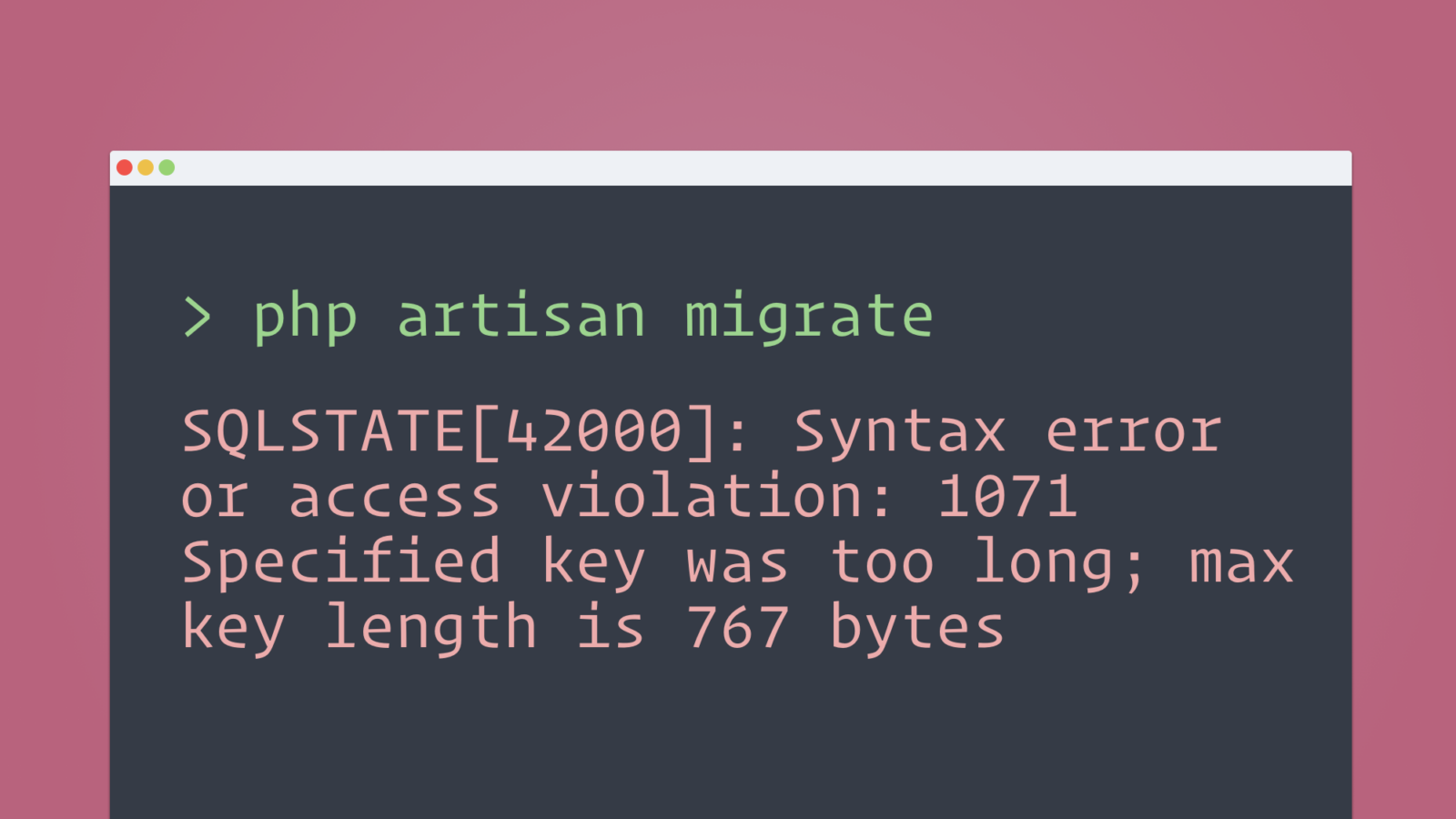
Add a Comment