 It’s not possible to use Google Drive for your Mac/PC with more than one account at the same time.
It’s not possible to use Google Drive for your Mac/PC with more than one account at the same time.
If you want to use Google Drive for your Mac/PC with a different account, disconnect the account you’re signed in to and sign in to another account. We don’t recommend doing this frequently, as you’ll need to create a new Google Drive folder every time you switch accounts.
- Go to the Google Drive menu on your computer.
- Select Preferences (Mac) or Settings (Windows).
- Click the Disconnect account button.
After you’ve disconnected, your files will remain on your computer, but any changes made to your Google Drive folder won’t be synced to your online Google Drive.
- Click Yes. Your account will be disconnected from Google Drive for your Mac/PC, but the application will remain installed.
- To sign in to another account, go to the Google Drive menu and select Sign in.
- Choose a new folder to sync your My Drive (online) with. You can’t sync to the same folder that you previously used with Google Drive.
- Your files will begin automatically syncing.
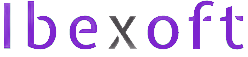
[…] Switch between multiple Google Drive accounts for your Mac/PC (mjawaid.wordpress.com) Share this:TwitterFacebookLike this:LikeBe the first to like this post. […]